Artist Resources
Tech Riders, Input Lists, and Stage Plots: Communicating Your Tech Specs Like a Pro
Here at Musician’s BASS, we know what it’s like to be an artist. And for some, that means that they’d rather stay in the creative zone and not get too technical. But, let’s face it. Without good sound, your live show may very well be your last and, as a professional, you’ve got to do what you can to get the sound you deserve.
Your Tech Rider, Input List, and Stage Plot are tools to help you communicate what you need for your sound in an efficient and clear way to your venues and sound crew.
Let’s start with a little terminology:
Tech Rider – Think of this as your master document. The Tech Rider is a one-page description of your band’s technical needs, including what you, the artist, will bring when you arrive for soundcheck and your show – and what you need the venue to supply as backline. This is where you specify the mic stands, guitar stands, stool (and approx. height), drum riser and rug – as well as any ratios or preferences for the mix that you usually target (example: “Generally on acoustic songs, the Martin should be highlighted with a 60/40 vocal mix.”)
Your Tech Rider should include both the Input List and Stage Plot (see below), as well as a few other components. This is where you want to give a good indication of which instruments you’ll bring with you, and what tech requirements should be provided by the venue. You also want to make your contact info clear (cell # and email, and which is your preferred method of contact). Encourage the soundman to contact you well in advance of the show if they should have any questions, or if the venue is not able to provide elements on your backline list, as requested.
You can also give links to your music – preferably, videos of your live performance rather than recorded tracks from the studio – so the soundman can check out your onstage formation and sound.
And, be sure to round out your Tech Rider with an upbeat message at the end. No doubt, the standard Thank You will go a long way. But think about adding a little extra, like “Please contact us if you have any questions…Looking forward to a great show!” Remember that this is the first impression you’ll make with your soundman, and that’s the most important person in the room until you settle at the end of the night. With just a few words, you can convey that you’re aware of the work they’re going to put in, and that you’re approaching the evening as a collaboration between you and the venue, rather than as a prima donna who views the crew as subservient to you as the artist onstage.
Input List – The Input List can be a part of your Tech Rider (preferable), or it can stand alone in a pinch. This is the bare minimum of what you should provide in advance of your show. The Input List can be simple, but it needs to be clear.
List each member of your band, and which instrument(s) they play, how their instruments should be mic’d, and how each input runs to the board. This breaks down to how many microphones, DIs, cables (specify ¼” or XLR) and monitors, and which of these (especially mics, DIs, and cables) you’ll bring, and which the venue should provide.
Stage Plot – The Stage Plot should also be part of your Tech Rider. This is a visual diagram, showing approximately where each band member will be onstage. Check out our video tutorial on how to create a Stage Plot using Canva. Or, you can turn to Stage Plot Pro, which offers a 30-day free trial.
It’s a good idea to have a general Stage Plot that works for most situations, but keep in mind that some venues have tight stages, or ones with unusual configurations (like the all-too-common shallow & wide stage, or the awkward narrow & deep stage). You can tailor your Stage Plot to fit the stage if you know the venue in advance. Or, at the very least you can indicate your flexibility on the stage plot (for example: “Piano is always stage right. Bass and Lead Guitar can switch sides, but need to be in view of Piano and Drums.”)
The Stage Plot is also a good place to indicate where monitors will be placed, in relation to the members in the band (Ex: “Bass monitor always to his left.”)
Your Tech Rider is a Tool. Use it!
Finally, make sure your tech rider, input list, and stage plot are easily available to both the venue’s booking agent AND to the soundman. The easiest way to do this is to keep current versions in your EPK, so that even if the soundman calls while you’re on-the-run and can’t easily send a link, you can point them to the right place online. Also be sure to send a copy – or the link – to the venue’s booking agent immediately when you confirm the gig (see our tips about the Confirmation Email in our article “How to Book a Show and Negotiate your Best Rate” here). This step guarantees that you’re making a professional first impression. But don’t assume that the soundman will automatically receive these links and documents, as things like those can get lost in the shuffle.
If your backline is complex, reach out to the soundman a week before your show to confirm everything: Did they receive your Tech Rider? Can the venue supply your backline? And, keep a few copies of the Input List and Stage Plot printed and ready to hand out when you arrive for soundcheck, in case the soundman doesn’t receive the links from the booking manager.
Getting the right sound for your live show is imperative for your success, and communicating your needs with your Tech Rider, Input List, and Stage Plot will help you get off to a smooth start each time you arrive for soundcheck. Make these elements a regular part of your live show set-up and you’ll reduce hassles and communication problems on the day-of-show. Now you’re ready to perform at your best!